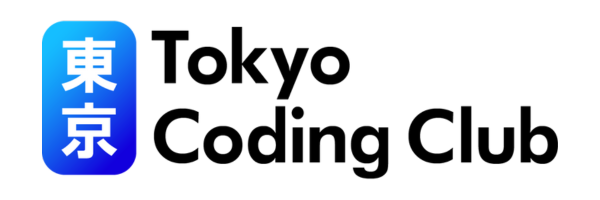Video games are everywhere—from adventure quests to creative sandbox worlds. But what if your child could do more than just play games? What if they could design their own? Game development isn’t just about coding—it’s a powerful blend of creativity, problem-solving, and technology. It’s a fun and rewarding way for kids to learn and grow. Let’s dive into why game development is such a great skill for kids, when they should start, and how they can begin their creative journey.
Why Should Children Start Game Development?
Learning Becomes Exciting and Rewarding
Game development turns learning into an exciting adventure. Kids love games, and making their own can be incredibly motivating. Every small step—whether coding a new feature or designing a character—feels rewarding because it’s part of something they can play and share. This motivation encourages them to stick with challenges and celebrate progress.
Discovering the Process Behind Games
Kids often wonder how their favorite games are made. Learning game development gives them insight into every step: brainstorming ideas, designing levels, writing code, and testing gameplay. They develop problem-solving skills and patience as they see how games evolve from a simple concept to a playable product.
Blending Creativity and Technology
Game development is the perfect mix of art, storytelling, music, and coding. Kids can write stories, design characters, create sound effects, and bring it all together with programming. Whether your child loves drawing, writing, or solving puzzles, game design brings all those interests to life.
When Should Children Start Game Development?
Motivation Matters More Than Age
There’s no “perfect” age to start game development, but ages 6–12 are ideal for building foundational skills. The key is your child’s interest. If they’re curious about how games work or love being creative, it’s the right time to begin.
Start Small for Younger Kids
For younger children, it’s important to keep projects manageable. Starting with simple tools and small goals helps them build confidence. As they grow and develop their skills, they can take on more complex projects and explore more advanced software.
How Can Children Learn Game Development?
There’s a wide variety of tools designed to introduce kids to game creation. Each one offers something different depending on your child’s age, interests, and experience level.
Scratch (Ages 5+) – A Creative Starting Point
- Block-Based Coding: Scratch (and Scratch Jr.), developed by MIT, uses drag-and-drop code blocks—no typing required—making it perfect for beginners.
- Creative Tools Included: It has an inbuilt image editor so kids can draw characters and create simple animations.
- Positive Community: Scratch’s online community encourages sharing and learning in a safe environment.
- Logical Foundations: Scratch teaches programming logic that’s similar to text-based coding languages, building a solid foundation for future learning.
Minecraft (Ages 6+) – Building and Coding in a Familiar World
- Interactive Learning: Minecraft lets kids use in-game commands to customize and change their world.
- Learn Redstone: Redstone acts as Minecraft’s built-in programming system, teaching basic logic and problem-solving.
- Create Machines and Puzzles: Kids can design complex contraptions, fostering engineering and design skills.
- Advanced Modding with Datapacks: Older kids can dive into Minecraft Datapacks, using Minecraft Script (based on JavaScript) to create custom gameplay. Tools like Blockbench allow them to design 3D models and textures.
- Global Modding Community: Platforms like PlanetMinecraft.com offer a massive community for sharing and discovering new creations.
Roblox (Ages 6+) – Designing Games for Millions to Play
- World Building and Level Design: Roblox allows kids to create games and virtual worlds using intuitive design tools.
- Learn Lua Coding: Roblox uses Lua, a beginner-friendly programming language, to add interactive game mechanics.
- Real-World Experience: Kids can publish their games on Roblox, gaining feedback and even earning money if they choose to monetize their creations.
- Large Community: Roblox’s global network of young developers makes it a great place for collaboration and learning.
Pygame (Ages 9+) – Coding Games with Python
- Learn Python Programming: Pygame introduces kids to Python, one of the most widely used programming languages.
- Creative Flexibility: Pygame doesn’t have built-in art or music tools, so kids learn to source or create their own assets, encouraging independence and creativity.
- Transferable Skills: Python is highly versatile, giving kids skills they can apply in web development, data science, and more.
Godot (Ages 9+) – A Powerful Game Engine for Young Developers
- Beginner-Friendly Coding with GDScript: Godot uses GDScript, which is similar to Python and easy to learn.
- Create 2D and 3D Games: Godot is a full-featured game engine that lets kids create polished, professional-looking games.
- Used in Real Games: Games like Brotato and the upcoming Slay the Spire 2 were built with Godot, showing its industry potential.
- Growing Community: Godot is becoming more popular, with a welcoming community for new developers.
Unity (Ages 9+) – The Industry Standard for Game Design
- Code with C#: Unity uses C#, a powerful programming language widely used in the game industry.
- 2D and 3D Game Creation: Kids can build everything from simple games to complex, professional projects.
- Professional Portfolio Building: Popular games like Among Us, Rust, and RimWorld were built with Unity.
- Career-Ready Skills: Learning Unity gives kids a marketable skill set for the future, especially if they’re serious about game design.
Unreal Engine (Ages 9+) – For Ambitious Young Creators
- Advanced Coding with C++: Unreal uses C++, a more complex but powerful programming language.
- High-Quality Graphics: Unreal is known for producing realistic 3D graphics, making it ideal for kids interested in cutting-edge game design.
- Professional-Grade Tools: Games like Fortnite, Borderlands, and Black Myth: Wukong were created in Unreal Engine.
- Industry Opportunities: Unreal provides professional-level experience, preparing kids for careers in game development and beyond.
Supporting Your Child’s Game Development Journey
Introducing your child to game development isn’t about turning them into professional programmers overnight. It’s about opening doors to creativity, critical thinking, and hands-on learning. Whether they’re designing simple games in Scratch or building complex worlds in Unity, each project helps them develop coding skills that will serve them in school and beyond.
By starting with beginner-friendly tools and gradually exploring more advanced platforms, kids can grow their abilities at their own pace. Game development encourages them to solve problems, express creativity, and stick with challenges—all while having fun.
So the next time your child picks up a game controller, imagine what they could create if they had the tools to build their own games. Even if they don’t choose game development as a career, the coding skills they develop—like logical thinking, problem-solving, and creativity—are highly transferable to countless fields, from software engineering to science and design. Game development isn’t just play—it’s a gateway to lifelong learning and valuable skills that can open doors to a wide range of future opportunities.